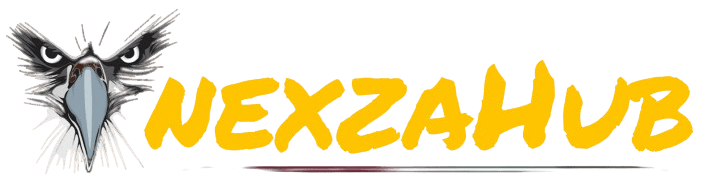The Samsung Galaxy S25 Ultra is finally here, and it brings with it some game-changing features that are sure to impress smartphone enthusiasts. While it may not feel drastically different from its predecessors, the S25 Ultra is packed with impressive new functionalities and upgrades that make it a worthy contender in the smartphone market. In this article, we’ll explore the standout features of the Galaxy S25 Ultra, from camera improvements to AI-powered enhancements. Let’s dive in!
Best Face: The Ultimate Photo Editing Feature
One of the standout features of the S25 Ultra is its new photo editing trick called Best Face. This feature lets you take multiple photos in a burst and then choose the best facial expressions for each person in the picture. You can swap out your own expression or even modify the expressions of others, just like the feature on Google Pixel phones. This brings a fun, new way to perfect your photos, and it’s easy to use. If you love editing your selfies, this feature is definitely a game-changer!
Galaxy AI: Read Highlights Aloud
Samsung’s browser now offers an innovative new feature. When you tap on the Galaxy AI icon, you can activate a tool that reads highlights aloud from any webpage. This is especially handy when you’re browsing and want a quick summary of important content. While iPhones have had similar features for a while, it’s great to see Samsung adding this functionality, making your browsing experience smarter and more accessible.
Audio Erase for Video Editing
For content creators, Samsung has introduced a new video editing tool called Audio Erase. This feature listens to the audio in your video, identifies different sounds, and lets you enhance or minimize those sounds. Whether you want to eliminate background noise or enhance specific sounds, this feature offers more control over your videos. While iPhones and Pixels have had similar capabilities, Samsung’s execution of this feature takes it a step further with more precision.

AI Select and Draw Assist: A Smarter Edge Panel
Samsung’s AI continues to evolve with the AI Select feature on the edge panel. This tool is an enhanced version of Smart Select and offers greater awareness of what’s on your screen. Based on what you select, you can choose actions, such as converting an image into a drawing or using new AI-powered image generation tools. You can even generate completely new images with prompts like “3D cartoon” and let Samsung’s AI create something unique for you.
Upgraded Portrait Studio with AI Enhancements
The Portrait Studio has received a major update with a more polished look and feel. The AI now provides even better results, with more accurate representation in each shot. Whether you want to create lifelike portraits or add fun elements like a crown, the AI allows you to manipulate and generate custom images. Plus, you can now use text prompts to get more creative with your photos, making the portrait experience more dynamic than ever.
AI-Powered Sticker Generator
Another fun feature is the new Sticker Generator available in the Galaxy keyboard. Simply type in something like “lion in a teacup,” and the AI will generate a custom sticker for you. It’s a fun way to add a personal touch to your messages and social media posts. While it’s not clear yet whether you can generate stickers of yourself, this feature is sure to be a hit among users who love personalizing their digital content.
Now Brief: A Personalized Daily Summary
Samsung has introduced a new feature called Now Brief, which uses AI to crawl your apps and generate a daily summary of your activities. It provides a brief summary of your day’s highlights, offering insights into what you did and which apps you used most. The best part is that it’s all done on-device, ensuring your privacy. You can also customize which apps the feature has access to. This is an intriguing addition that could be a game-changer for productivity and lifestyle tracking.
Camera Upgrades: 50 MP Sensor and Cinematic 8K Video
The camera on the S25 Ultra has undergone a significant upgrade. The primary sensor has been bumped up from 12 MP to 50 MP, promising brighter, sharper, and higher-quality photos. Additionally, the camera now supports 8K cinematic log footage, which will be a big deal for content creators and videographers. With the ability to record in log, you can now shoot professional-quality videos with greater color grading flexibility. The camera also offers smoother zoom transitions, and the added zoom slider makes it easier to adjust the focal length without losing quality.
best Samsung Galaxy S25 Ultra Features: S Pen
The S Pen, a staple feature of the Ultra series, has received a downgrade in the S25 Ultra. Samsung has removed the battery, which means no more Bluetooth functionality, no air gestures, and no shutter button capability. While this may be disappointing to some users, the S Pen still offers basic note-taking and drawing features. It’s a trade-off, but for those who use the S Pen extensively, this could be a letdown.
Google Gemini and Bixby Integration
Samsung has introduced dual assistants with the S25 Ultra. By holding the lock button, you can activate Google Gemini, which lets you ask a variety of questions, from finding pet-friendly coffee shops to getting directions. Additionally, Samsung’s Bixby has also received a significant upgrade, and now it uses Gemini for more complex tasks. This integration offers a more personalized experience and makes multitasking more efficient.
Snapdragon 8 Elite Chip: The Fastest Chip Yet
Under the hood, the S25 Ultra is powered by the Snapdragon 8 Elite chip, which Samsung claims is the fastest chip in any mobile device. This upgrade translates to faster overall performance, smoother multitasking, and better AI integration. One of the best benefits of the new chip is that it also offers an additional hour of battery life, which is always welcome.
Design and Build: Sleek and Thin
The S25 Ultra is Samsung’s thinnest Ultra device to date, measuring only 8.3 millimeters in thickness. It has a symmetrical design with thinner bezels and a slightly more squared-off look compared to previous models. The build feels premium and solid, offering a visually appealing device that’s still comfortable to hold.
Pricing and Availability
Despite all these improvements, Samsung has kept the pricing for the S25 Ultra similar to last year’s models. The base model now offers a new storage option of 512 GB, while the S24 Ultra is now more affordable than before. This makes the S25 Ultra a more attractive option for those looking to upgrade their devices without breaking the bank.
Should You Upgrade?
The Samsung Galaxy S25 Ultra may not be the most revolutionary upgrade, but it’s packed with enough new features to make it an attractive option for both casual users and content creators. The camera improvements, faster performance, and AI-powered tools like Best Face and Now Brief are all exciting additions. However, if you’re coming from an S23 or S24 Ultra, you may want to weigh the improvements against the cost of upgrading.
For those seeking the latest in mobile technology, the S25 Ultra has plenty to offer. From AI-driven features to stunning 8K video capabilities, it’s a device built for the future. If you’re considering making the jump to the latest Galaxy model, the S25 Ultra won’t disappoint!